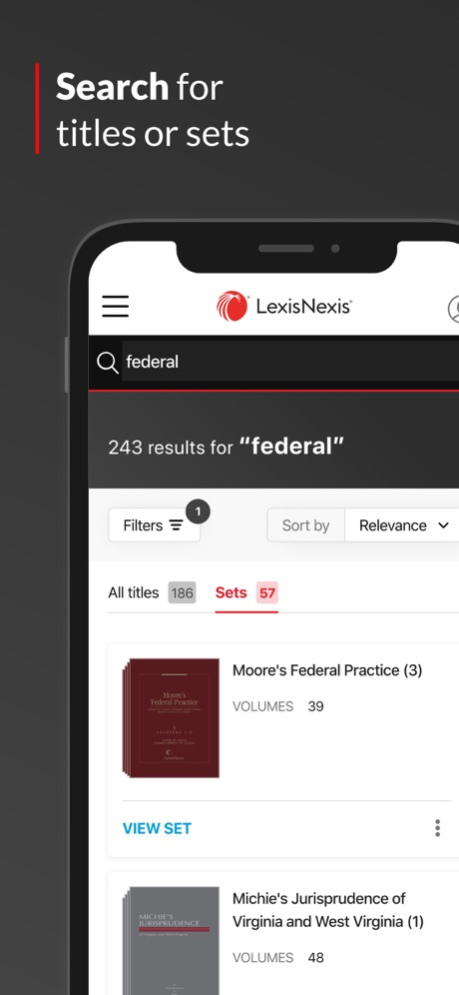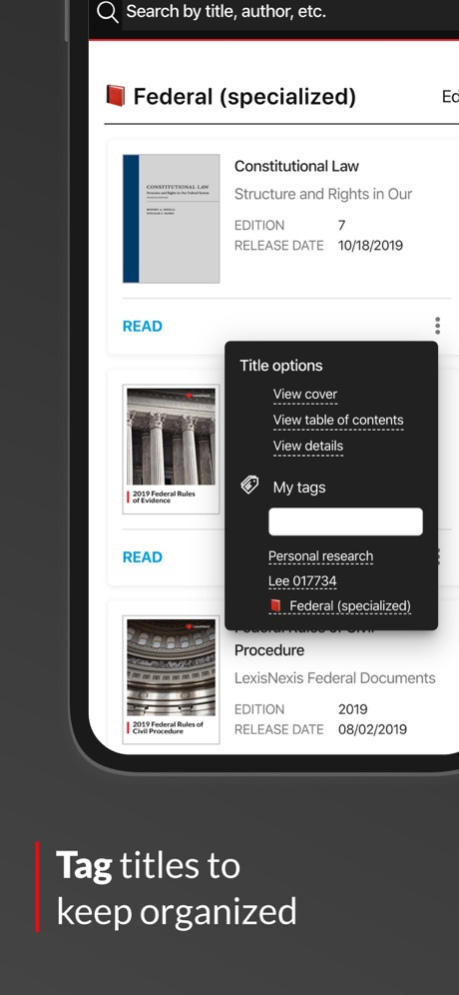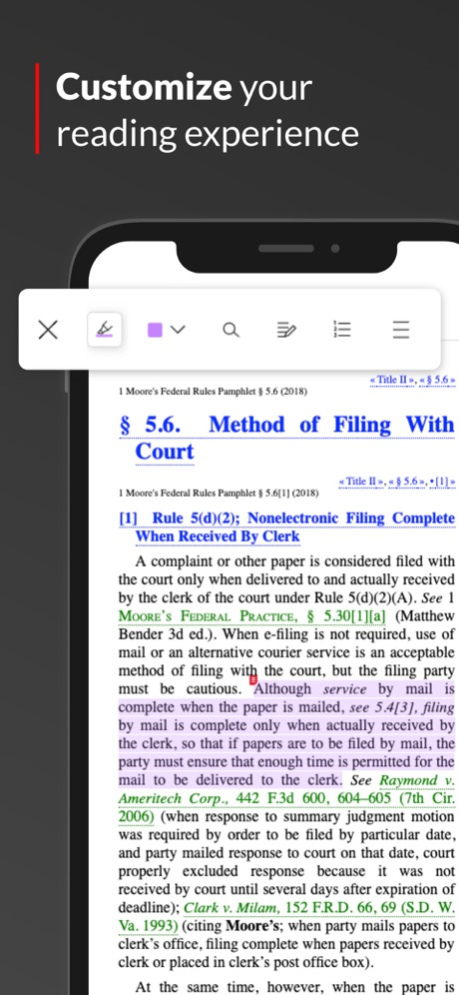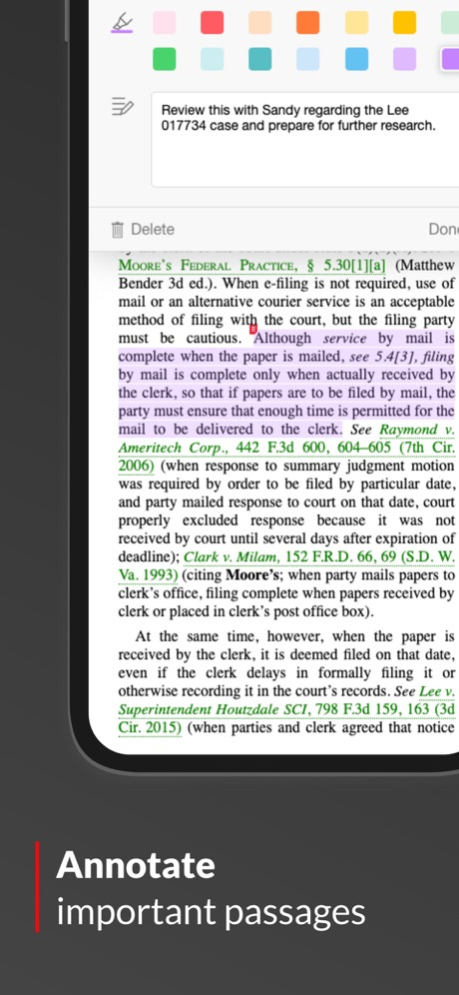LexisNexis® Digital Library 5.0.4
Free Version
Publisher Description
With the LexisNexis Digital Library app, you can access your law library’s full eBook collection when online or download books so you can use them offline in the courtroom or while traveling.
Features:
• Use your organization’s complete eBook collection on your phone or tablet – allowing for convenient access to important legal resources anywhere work happens.
• Easily read and search inside eBooks.
• Get links to specific sections within a book to easily share research with colleagues.
• Follow links from within books to the Lexis Advance online service (with an active subscription).
• Add your own highlights, annotations, bookmarks, and tags to books for quick reference.
• Jump right back into recently read eBooks, highlights, and annotations easily from your custom workspace.
• Export annotations and highlights for use in your documentation.
• Adjust fonts and reading modes based on your preference. Support for OpenDyslexic font included.
How it works
Libraries subscribe to LexisNexis digital content to share with their organizations. Many more eBooks and audiobooks are available from additional publishers through OverDrive.
The way you access this content is simple:
1. Download and install the app.
2. When prompted, enter your institution’s library code To get this code, contact your library administrator.
3. Start exploring your LexisNexis Digital Library.
Jul 29, 2021
Version 5.0.4
• General stability improvements and bug fixes
About LexisNexis® Digital Library
LexisNexis® Digital Library is a free app for iOS published in the Reference Tools list of apps, part of Education.
The company that develops LexisNexis® Digital Library is OverDrive, Inc.. The latest version released by its developer is 5.0.4.
To install LexisNexis® Digital Library on your iOS device, just click the green Continue To App button above to start the installation process. The app is listed on our website since 2021-07-29 and was downloaded 1 times. We have already checked if the download link is safe, however for your own protection we recommend that you scan the downloaded app with your antivirus. Your antivirus may detect the LexisNexis® Digital Library as malware if the download link is broken.
How to install LexisNexis® Digital Library on your iOS device:
- Click on the Continue To App button on our website. This will redirect you to the App Store.
- Once the LexisNexis® Digital Library is shown in the iTunes listing of your iOS device, you can start its download and installation. Tap on the GET button to the right of the app to start downloading it.
- If you are not logged-in the iOS appstore app, you'll be prompted for your your Apple ID and/or password.
- After LexisNexis® Digital Library is downloaded, you'll see an INSTALL button to the right. Tap on it to start the actual installation of the iOS app.
- Once installation is finished you can tap on the OPEN button to start it. Its icon will also be added to your device home screen.